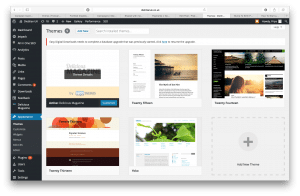There are so many amazing HCP’s on twitter who I interact with or see around, but not that many are blogging. From a purely selfish perspective I want them to as I know they have such a wealth of knowledge to share and I want to learn from them and read it!
Why to Blog?
1. It highlights to the public and those looking at your social media presence/website what your areas of expertise are and what type of person you are.
2. To share knowledge with others. The internet is saturated with information. Alot of it is wrong! We need the right information to get out there, the more we share it, the more it will be read and come to light.
3. To increase your SEO and visits to your website. It may not be your number 1 priority but it does help when people start searching for you. It also makes your website look like you love it if you frequently update it. I know if I go to a website that has no new content since 2005 I tend to pass by!
4. It gives you a bank of articles you can reuse for clients or make into longer, more detailed articles for publication.
5. It can be good CPD. If you find a topic you need to do some research on, then it could be part of your work-based learning.
What to Blog?
The world is your oyster as nutriton is such a vast topic. There can almost be too many subject you can cover. I routinely have several blog posts on the go at once. That is sort of how my brain works though! I keep a list on my phone of blog topics, then as an idea comes to me at some odd part of the day, I can just add it in and write the post at a later time. Otherwise when I sit down with the time to write a post I find my brain is empty.
Here are some questions to get you thinking:
Think about your specialist areas, what do you spend most of your time doing? These are the areas to utilise in your blog posts. Write them down and from that list draw out 5 topics you can write about.
What questions do clients routinely ask you?
What is currently topical, the latest nutriton trend, fad diet, TV cookery show. Sharing your thoughts as a HCP can be so valuable and can highlight you to the media as the person to go to for a quote.
Top 5 posts: your top 5 favourite…recipes, cookery book, weight loss tips, nutrition apps, easy snacks to make – you get the idea.
What are you cooking in your kitchen at the moment? People LOVE recipes.
Anything you research for work purposes can be turned into a blog.
Share a bit about YOU. The day in a life of style posts etc..
How to set up a blog:
I love WordPress. It is simple and you can have a blog set up in minutes. It is probably the biggest, most used platform out there. There are so many free and good plug-ins you can use with it to add things to your site. There are tonnes of free templates that will instantly make your blog look good and it takes just minutes to use them.
Your big decision now is: A free blog or a self hosted one which you pay a small amount for. A free blog sounds good and is actually where I started out. You will end up with a blog name that ends in wordpress.com. which is not quite as professional.
So mine was www.dietitianuk.wordpress.com
You are also limited with some functionality, limited to what you can upload and in templates and plug-ins.
A self-hosted blog is where you buy your domain name (your website name so mine is www.dietitianuk.co.uk) and you buy your hosting (storage space on a site that hosts your website). You can buy a web domain from £1 a year and buy hosting from £2.50 a month. I use Fasthosts but there are many more around.
When you have made the decision you can either start a free blog by going to WordPress or buy the domain and hosting then there is usually instructions on how to link to WordPress.
Next you choose your template by going to Appearance and Themes. Add a few images and info about yourself and you are ready to blog!
From any part of WordPress you can click the + New button in the top black bar, click Post. You will arrive at the blogging page, now write your title and main article. To add images click Add Media and upload them (non copyright images). Then click Publish on the right hand side. If you link your social media accounts, via Publicise, it will post to all of those for you. I recommend you add a few tags in, these are the keywords that are in your blog post and things that people may search for when looking for it.
There is so much more to share to take your blog to the next level. If you are interested in learning more on blogging and social media then please sign up to be told about future articles and resources.